Features & Design


Elevate your productivity, comfortably
Consistent, vibrant colors: Get wide color coverage of 100% sRGB, 100% Rec.709 and 85% DCI-P3.
In-Plane Switching technology: See consistent color and picture quality across a wide 178/178 degree viewing angle.
See more details: Experience superb screen clarity with Full HD at 1920×1080 resolution on this 60.45cm (23.8 inch) screen.
Seamless view: Expand your view with virtually borderless InfinityEdge. With a four-sided, ultrathin bezel, you can work with a clear, edge-to-edge display. Use the daisy-chain feature for a seamless multi-monitor setup.
Boost productivity: Increase your productivity by up to 21% when you use two together. The OSD (Onscreen Menu Display) settings from one monitor can be synchronized across connected monitors for easy multi-monitor setup.

Connect to productivity
Fast connections: USB super speed 10Gbps ports enable faster data speed transfers between the PC and peripheral devices connected to the monitor.

The perfect fit for any space
Moves with you: Adjust to your comfort with tilt, swivel, pivot and height adjustment to a maximum of 150mm for optimal viewing comfort.

Green thinking: for today and tomorrow
Eco-conscious packaging: To reduce our manufacturing impact on the environment, this monitor is shipped Styrofoam-free and the packaging is made of at least 75% recycled cardboard.
Energy conservation: Save energy when your monitor is not in use with PowerNap, a feature that dims or puts your monitor to sleep when it’s not in use.
Advancing sustainability: Dell Technologies is committed to reducing environmental impact throughout the product lifecycle.

Dell Display Manager
Seamless transitions: The auto-restore feature remembers where you left off, so applications will go back to where you left them, even after you’ve unplugged.
More ways to manage: Asset management reports allow IT managers to quickly capture and track monitor information as well as configure multiple monitors at once through a single setup.
The key to convenience: Shortcut keys can save you even more time, letting you easily configure your display management settings so you can get to work faster.
Expanded compatibility: With support for multiple operating systems, Dell Display Manager helps you stay productive however you work.

Connectivity Options
1. Security lock slot | 2. Power connector | 3. HDMI port | 4. DisplayPort | 5. Stand lock feature | 6. DisplayPort (out) | 7. USB-C upstream port (data only) | 8. Super speed USB 10Gbps (USB 3.2 Gen2) Type-A downstream port (2) | 9. Audio line-out port | 10. Super speed USB 10Gbps (USB 3.2 Gen2) Type-A downstream port with power charging | 11. USB-C downstream port (10Gbps, 15W)
Cables Included:
DP 1.4 (DP-DP), 1.8m | USB-A to USB-C Gen 2, 1m







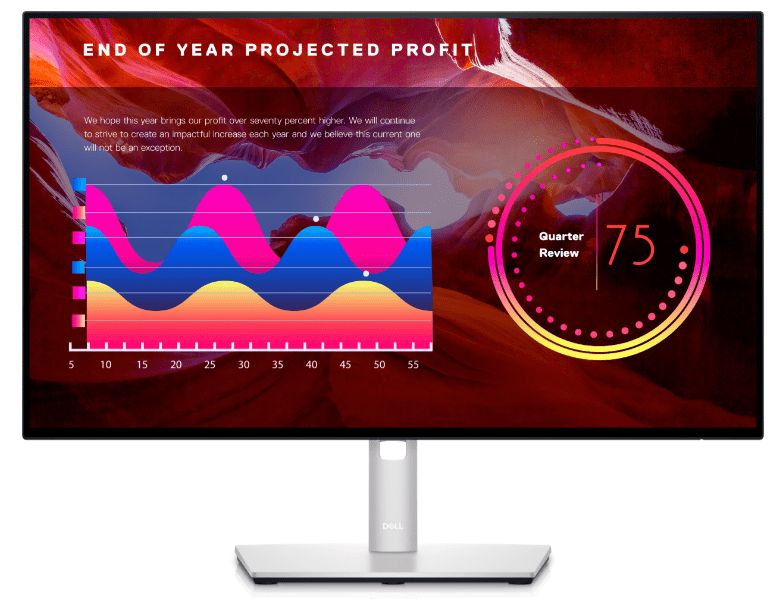









There are no reviews yet.