2nd Generation SP Series. Day to day budget conscious scanning
Streamlining processes, delivering Organisational Intelligence
Organisations are coming to realise that digitising their paper processes can have hugely beneficial impacts. More efficient processes lead to lower costs and higher productivity while extracting maximum value from the information they have access to – increasing their Organisational Intelligence – can be the catalyst for wider, deeper business transformation.
The 2nd generation SP Series scanners are designed to meet the essential scanning needs of budget-conscious organisations, or those taking their first steps towards a structured scanning approach:
- Automate capture routines; scan, extract and release all at the touch of a button
- Streamline operations by integrating captured data into business workflows
- Easily create searchable PDFs, or editable Word, Excel and PowerPoint files
- Optimise scanning architecture – use any scanner from any PC
PaperStream software allows SP Series users to enjoy a premium capture experience, while Fujitsu’s heritage and market-leading technology give
Dependable, day-to-day scanning
The SP Series comes with a number of key features that help streamline work processes, support digital transformation and leverage Organisational Intelligence.
Integrate, automate, streamline
TWAIN or ISIS compatibility means users can integrate scanned data into their workflows directly, or via PaperStream Capture’s process automation. Setting up routines to scan, extract and release with just the click of a profile can streamline processes and improve efficiency.
Automatic Profile Selection
When a known document format is recognised the system will automatically name, sort and distribute the scanned images and extracted metadata in the relevant pre-defined way – e.g. invoices will always go into Finance Systems, with supplier name and invoice number included as part of the filename.
Automatic image clean-up
PaperStream IP’s market-leading image processing automatically cleans up images for downstream processes such as OCR, delivering dependable quality output even from documents that are soiled, creased or patterned.
Fits into any working environment
The compact design makes the SP Series perfect for any office space with limited space, and its quiet design means it won’t disturb others who are busy at work.
Ad-hoc scanning
The ABBYY Finereader software embedded within PaperStream Capture recognizes the texts in scanned images and converts them to searchable PDFs or other formats such as editable Word, PowerPoint or Excel files.
LAN support for liberated connectivity
Thanks to PaperStream IPNet, users can quickly connect to any scanner on the network, from any computer – liberating them from the limitations of short USB cables.
One-touch operation
Profile-driven operation means the SP Series requires minimal user training and reduces both scanning procedure and user error. The quick scan button also allows immediate scanning using the default scan profile.

Dependable solutions for organisational productivity
Market-leading technology, over 50-years experience and a reputation for quality and reliability have made Fujitsu the world’s most trusted scanner brand.
PaperStream IP
This TWAIN/ISIS compatible driver supports downstream processes such as OCR by automatically cleaning up images without the need for complicated setting adjustments. Its PaperStream IPNet capability can liberate users from needing to be directly physically connected to the scanner by utilising LAN connection. Organisations can now be more flexible in how they deploy their scanning architecture.
PaperStream Capture
The full version of our Capture software offers users the same powerful, automated scanning experience as our premium scanner range.
Ideal for desktop placement

Compact design
The SP-1120N is compact in size, so it can be used at the desk or at reception where space is limited. Even with its compact size, it is equipped with a brake roller to accurately separate each page, and an ultra-sonic sensor to accurately detect multifeed, so the user can scan without worrying about potential problems.- 20 ppm scanning speed model
The SP-1120N helps users finish scanning tasks in a short time without stress, with its 20 ppm (A4 color, duplex 200 / 300 dpi) performance. The automatic document feeder (ADF) holds up to 50 sheets(2) at a time, and the scanning speed is maintained even at 300 dpi. - Support plastic card scanning
The SP-1120N is able to handle various documents from thin to thick paper (50-209 g/?), as well as plastic cards(3) for various tasks and applications. In the case of over-the-counter services, application forms and plastic ID cards can be scanned at the same time to avoid customers waiting.







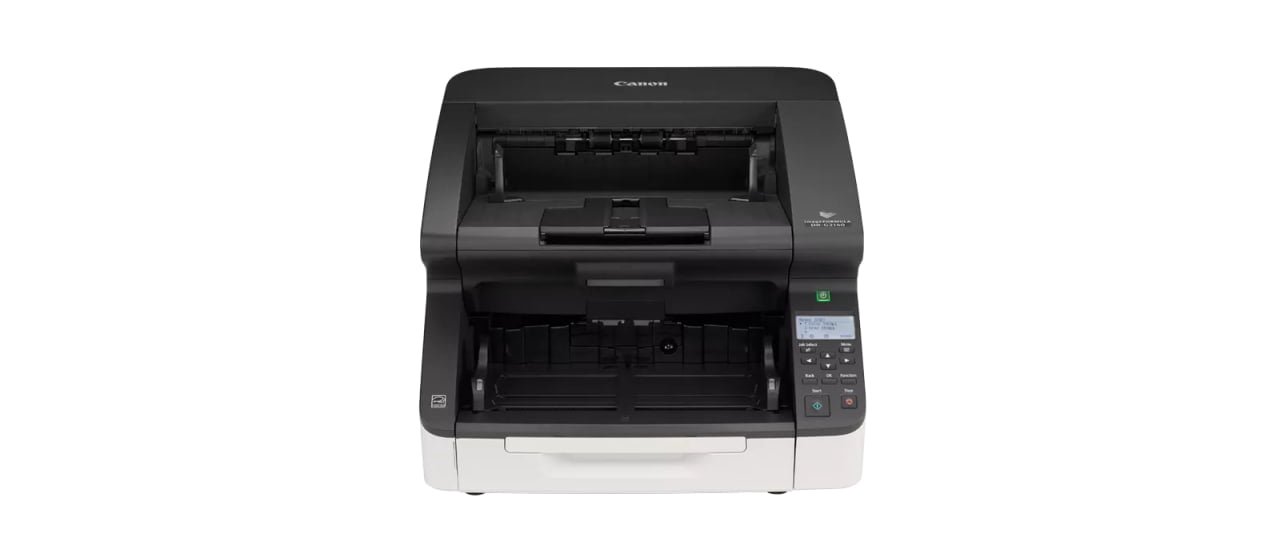



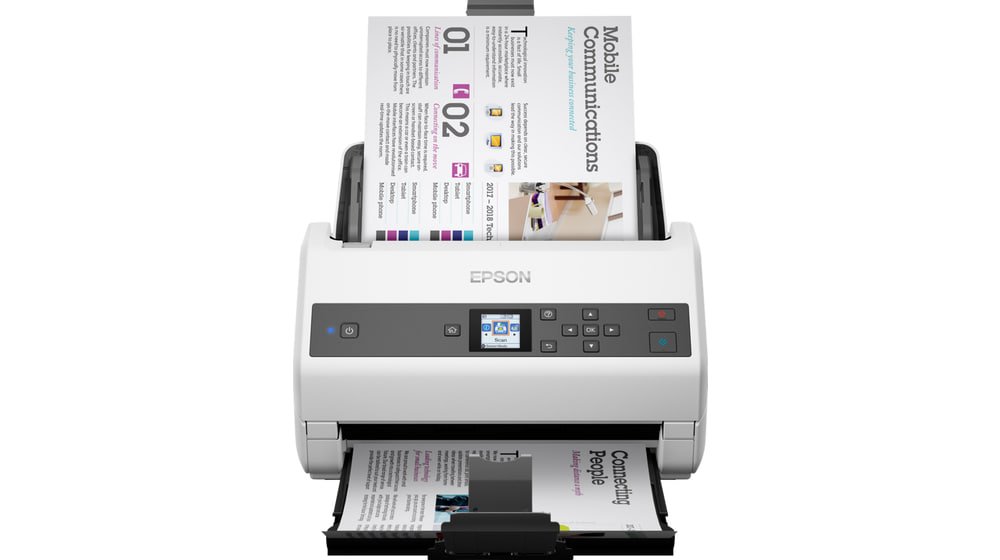
There are no reviews yet.