Simple setup from your PC
Use your PC to set up in a few easy steps, and you’re ready to print. 5 Connect with USB and download the HP Smart app for a guided setup experience from your PC. 5
The HP DeskJet 2320 is an affordable and reliable all-in-one printer designed for home and small office use. This compact printer offers easy setup and operation, making it a great choice for those who need a simple and efficient printing solution.With the HP DeskJet 2320, you can print, scan, and copy all from one device. It features a sleek and compact design that fits easily on your desk or workspace. It also comes with an easy-to-use control panel that lets you manage your printing tasks with ease.This printer delivers high-quality prints with sharp text and vibrant colors. It uses HP’s thermal inkjet technology, which produces prints with up to 4800 x 1200 dpi resolution. It also supports a variety of media types and sizes, including plain paper, photo paper, envelopes, and more.The HP DeskJet 2320 is also designed for energy efficiency, with ENERGY STAR certification and a range of features that help save on power and ink usage. Additionally, it supports wireless connectivity, allowing you to easily print from your smartphone or tablet using the HP Smart app.HP DeskJet 2320, all-in-one printer, home use, small office, affordable, reliable, easy setup, easy operation, print, scan, copy, compact design, control panel, high-quality prints, thermal inkjet technology, media types, ENERGY STAR certification, wireless connectivity, HP Smart app.





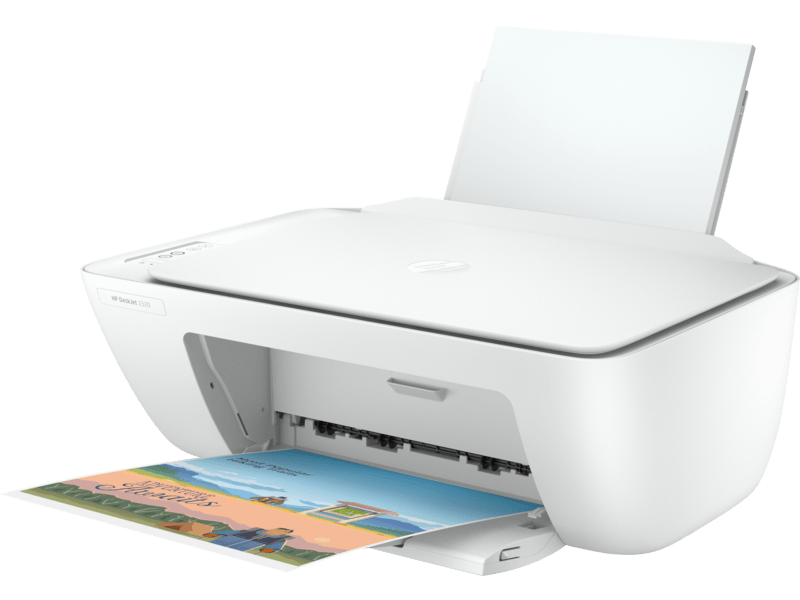

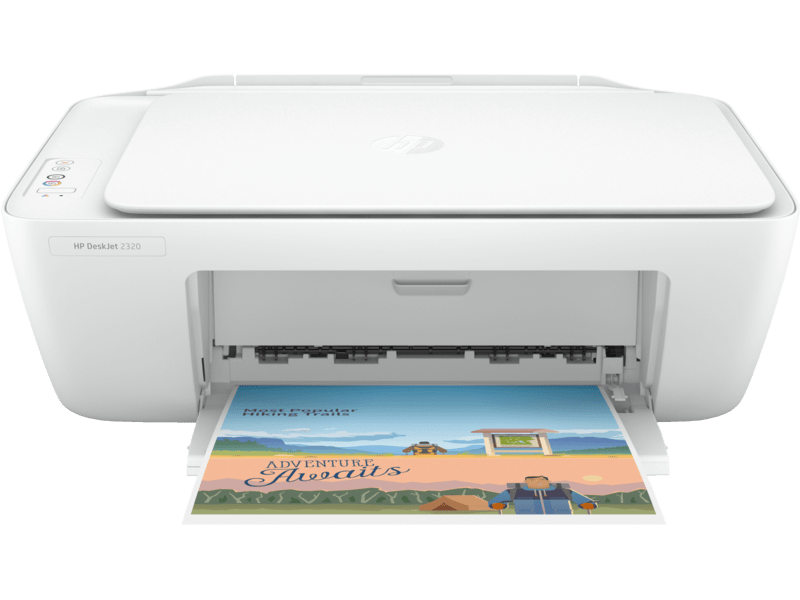




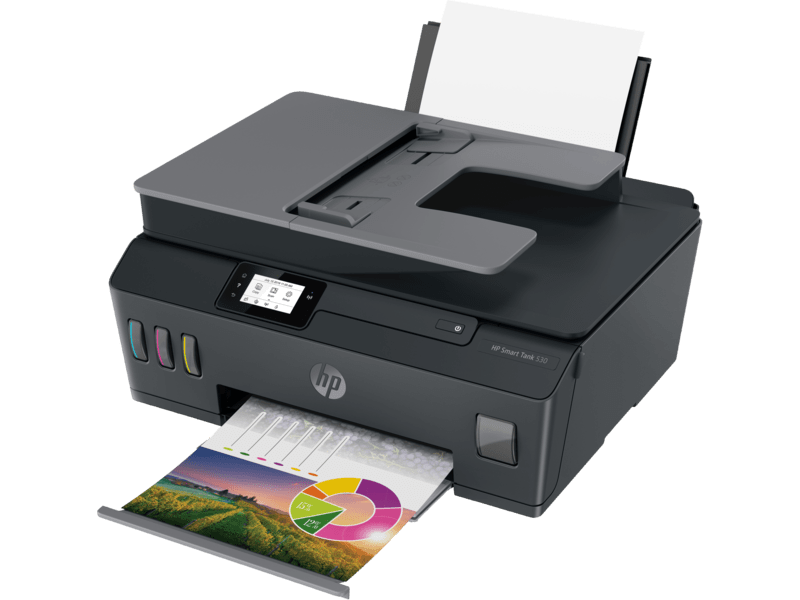



There are no reviews yet.