
THE ULTIMATE CHASSIS FOR BEGINNERS AND ENTHUSIASTS ALIKE
- Premium look
- Unprecedented modularity
- Hinged flip panels all around
- Optimized cooling support
- Cable management with ease
- Optimized storage configuration
EXQUISITE STEEL CRAFTSMANSHIP
Mesh intakes spanning the front panel guarantee sufficient airflow in and out of the system, allowing it to run at peak performance.


MORE ADVANCED COOLING SUPPORT
Optimized airflow is a result of the collaboration between the brand-new mesh design, additional exhaust vent holes, and three high-performance ARGB cooling fans.

BUILT-IN BOUNTIFUL ARGB FANS
3 x 120mm ARGB intake fans pre-installed at the front produce ample airflow while still offering bountiful RGB to liven up your PC build.


The fan power plug connecting to the 3 included fans is compatible with these two fan headers on the motherboard:
(splitter cable is not included)

ULTIMATE COOLING SUPPORT
Add the BORA DIGITAL ARGB FANs to have more vibrant RGB and increased cooling efficiency for your LANCOOL II MESH build!

To further control the added BORA DIGITAL FANs through the C and M buttons, connect the header to one of the headers on the cable connecting to 3 included fans.
SHOP NOW
EXPERIENCE ARGB CONTROL ON A WHOLE NEW LEVEL
Lighting effects of the 3 included ARGB fans can be fully controlled through the C button and M button located on the top front. Switching between 8 lighting modes has never been this easy.


Note!
By plugging the fan hub’s ARGB header into the motherboard’s 3-PIN 5V addressable RGB headers, you’ll be able to synchronise the lighting effects with the motherboard software by switching the M button to the 8th mode.

Note!
If your motherboard doesn’t have any 5V addressable RGB headers, make sure to connect the SATA cable connecting the hub to the power supply and use the C and M buttons to control the lighting effects.
MODULAR PSU SHROUD COVER
The space between the top and bottom chamber now features two removable PSU shroud covers to house either 2 x 2.5” SSDs or can be removed to fit 2 x 120mm fans.

Compared to the former integrated design, the modular PSU shroud covers allow users to remove them for an unobstructed airflow between the top and bottom chamber.

When 2 fans are mounted, and the cover plates removed, ventilation efficiency is even better.

Even when 2 x SSDs are mounted, the vents on the PSU shroud covers guarantee good ventilation.

MULTI-WAY FAN/RADIATOR BRACKET
The multi-way bracket revolutionizes your notion of fan/radiator installation by offering 4 installation options to best fit your needs.

HOW TO INSTALL THE MULTI-WAY FAN/RAD BRACKET
The multi-way bracket revolutionizes your notion of fan/radiator installation by offering 4 installation options to best fit your need.


ATTENTION!
Do not install a 140/280MM radiator in the inner side of the bracket otherwise irrepairable deformation might occur. The correct way to install is to mount fans first then place a radiator on top of the fans.
OPTIMIZED STORAGE CONFIGURATION
With the modular drive cage, side-mounted SSD bays, and additional SSD space on the modular PSU shroud cover, the LANCOOL II MESH is capable of holding up to 9 drives.

TOOLLESS SLIDING DRIVE CAGE
Slide the hard drive cage along its bottom track to the position that best fits your interior configuration.

DRIVE INSTALLATION GUIDE
SUPPORT UP TO 9 DRIVES

Modular drive cage: 3 x 3.5” HDDs/2.5” SSDs

Side-mounted SSD bays behind motherboard tray:
2 x 2.5” SSDs
Side-mounted SSD bays at the bottom right flip shroud:
2 x 2.5” SSDs
REMOVABLE TWO-WAY CABLE MANAGEMENT BAR
Flippable, flexible, multi-functional


FLIP PANELS AND SHROUDs ALL AROUND
The tempered glass side panels offer an unobstructed view to the interior configuration while the bottom shroud panels provide quick access to PSU/drive installation.


CABLE MANAGEMENT WITH EASE
The cover plates save users’ neck and fingers by concealing nearly all the wayward cables.


AVAILABLE IN BLACK OR WHITE / SNOW EDITION
LANCOOL II MESH RGB EDITION provides users with two color choices. With the attractive built-in RGB touch, building your own one-of-a-kind dream PC has never been this easy.

MESH PANEL KIT
Mesh front panel is available for those LANCOOL II users craving to upgrade their system by swapping to a mesh front panel.

















There are no reviews yet.