FEEL IT. MASTER IT.
Meet MX Mechanical and MX Mechanical Mini – keyboards with extraordinary feel, precision, and performance.
ULTRA FLUID MECHANICAL TYPING
Low-profile mechanical switches deliver a next-level typing feel.
Ultra-precise and stable switches offer deep and reassuring key travel – in a low-profile form factor. Your fingers glide effortlessly across the matte surface of the keys – and dual color keycaps make it easy to orient your fingers and stay in your flow.
YOUR SET-UP. YOUR CHOICE.
Choose between the full-size MX Mechanical that features an integrated numpad or the space-saving minimalist MX Mechanical Mini. Both keyboards are crafted with an aluminum top case for ultimate stability and style.

3 UNIQUE SWITCH TYPES
Choose the mechanical switch type that matches your style and preference of feel. MX Mechanical and MX Mechanical Mini are outfitted with one of three switches that each have a distinct feel and sound – Tactile Quiet, Clicky and Linear.
A

TACTILE QUIET

LINEAR

CLICKY
SMART ILLUMINATION. NON-STOP PERFORMANCE.
The backlit keys magically light up the moment your hands approach, and automatically adjust to suit your lighting conditions – resulting in optimal battery consumption.
Both keyboards also introduce a variety of immersive backlighting effects to draw you into your workflow. You can toggle between the effects in Logi Options+17Available on Windows and macOS at logitech.com/optionsplus or by simply pressing the Fn key and bulb key at the same time.
A

MULTI DEVICE. MULTI OS.
Easily pair via Bluetooth® Low Energy or the included Logi Bolt USB Receiver18Not compatible with Logitech Unifying technology with up to three devices and switch between them at the push of a button.
Both mechanical keyboards have a dual key layout that is optimized for both Mac and Windows users and are compatible with all major operating systems19Compatible with Windows, macOS, Chrome OS, Linux, iPadOS, iOS and Android.– no tricky setup or tweaking required20Device basic functions will be supported without software for other systems than Windows and macOS.
YOU’VE GOT OPTIONS
Do more with your keyboards with Logi Options+21Available on Windows and macOS at logitech.com/optionsplus. Work across devices and operating systems, change Fn key functions, check battery life, select backlighting effects, assign app-specific profiles and Smart Actions to optimize nearly every aspect of your workflow.

CHARGE QUICKLY, CONNECT INSTANTLY
MX Mechanical keyboards stay powered up to 15 days on a full charge – or up to 10 months with backlighting turned off24Battery life may vary based on user and computing conditions. Just one quick 15 minute charge using the included USB-C cable powers a full day of non-stop performance25Battery life may vary based on user and computing conditions.
Both mechanical keyboards are compatible with all major operating systems26Compatible with Windows, macOS, Chrome OS, Linux, iPadOS, iOS and Android right out of the box27Device basic functions will be supported without software for operating systems other than Windows and macOS. Easily pair and switch between up to three devices with a tap of a button via Bluetooth Low Energy or the included Logi Bolt USB Receiver28Not compatible with Logitech Unifying USB Receiver technology.
WIRELESS CONNECTION
(INCLUDED)

















There are no reviews yet.