Easy and Secure File Management
File Station allows direct management of files stored on the TS-231P3 and in the cloud. Users can easily upload files from their PC, drag/drop files between folders, rename/delete files, and configure file/folder permissions to prevent unauthorized access. Users can also use Microsoft Office Online to directly view/edit Microsoft Office documents stored on the TS-231P3. Confidential/sensitive data can also be encrypted to add extra security.
Multi-Point File Backup, Access, and Sync
The TS-231P3 supports file sharing protocols (including SMB/CIFS, AFP and NFS) for Windows®, Mac®, and Linux®/UNIX® devices. Coupled with Qsync (a utility that transforms a QNAP NAS into a secure, high-capacity data center for file synchronization) any file uploaded to the TS-231P3 becomes available for all linked devices (such as computers, laptops, and mobile devices). Hybrid Backup Sync helps backup/synchronize data on the TS-231P3 to another QNAP NAS, remote server, or cloud storage for disaster recovery. Additionally, QuDedup technology greatly improves the efficiency of multi-version backup to destination storage, while optimizing storage utilization. You can install the QuDedup Extract Tool on your computer and restore deduplicated files to their normal status.

Protect Important Data with Snapshots
Snapshots help protect data by fully recording the NAS system state and metadata. With snapshots, users can quickly restore files to previously-recorded states if files are accidentally deleted or modified, or if the system is compromised by malware. QNAP snapshots are block-based and only record modified data. Not only does this save storage space, but also reduces the time required to back up and restore data.
Take full control of NAS system status and data security
Notification Center consolidates all QTS system events and alerts, providing a single-app solution for notifications. Security Counselor recommends actions and settings to improve the TS-231P3 security.
Comprehensive surveillance solution for 24/7 security
Surveillance Station features a user-friendly interface and supports over 3,000 IP cameras. With an expandable IP camera channel licensing system, users can build a comprehensive surveillance system for real-time monitoring, video and audio recording and playback. Budget-conscious users can also save money on cameras by using USB webcams to record footage. Surveillance feeds can be monitored at any time by using the Vmobile app on mobile devices.
Extend NAS functionality with Containers and Apps
Container Station integrates LXC and Docker® lightweight virtualization technologies, allowing users to host and operate containerized applications directly on the TS-231P3. With many popular and fully-configured applications available from the built-in Docker Hub® (including for automation and multimedia), the TS-231P3 provides users with a vast array of potential functions and application capabilities.
The TS-231P3 also features apps for backup/sync, content management, communications, downloading, and entertainment. Every app can be installed from the QTS App Center with a single click.
Multiply Your Productivity
The app-driven QTS operating system provides solutions for simplifying file backup, management, search, and more.
Easy Photo Management with QuMagie-Enabled AI Automated Photo Categorization
QuMagie brings you a brand-new photo management experience. By integrating an AI deep-learning algorithm, QuMagie enables facial recognition, object identification, and geography tagging of photos on your NAS. Similar photos are grouped together in the AI Albums (i.e., People, Things, and Places). Other useful features include a built-in timeline scroll, customizable folder covers, and a powerful search tool, providing you with the ultimate photo management and sharing solution.
Flexible and economical storage expansion
QNAP provides easy storage capacity expansion solutions. Here are several ways to expand the TS-231P3 storage to accommodate data growth:












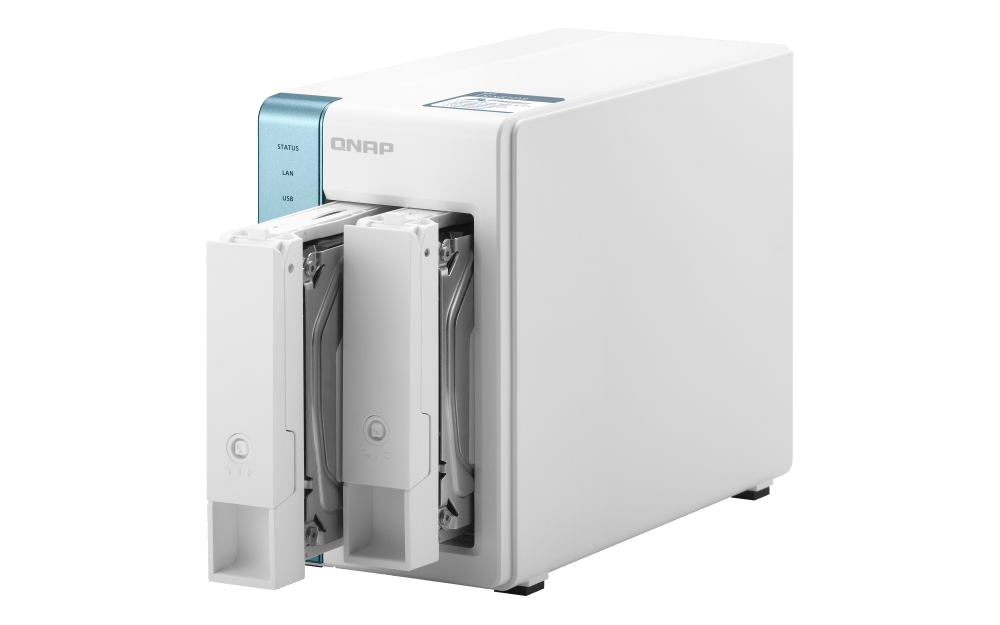



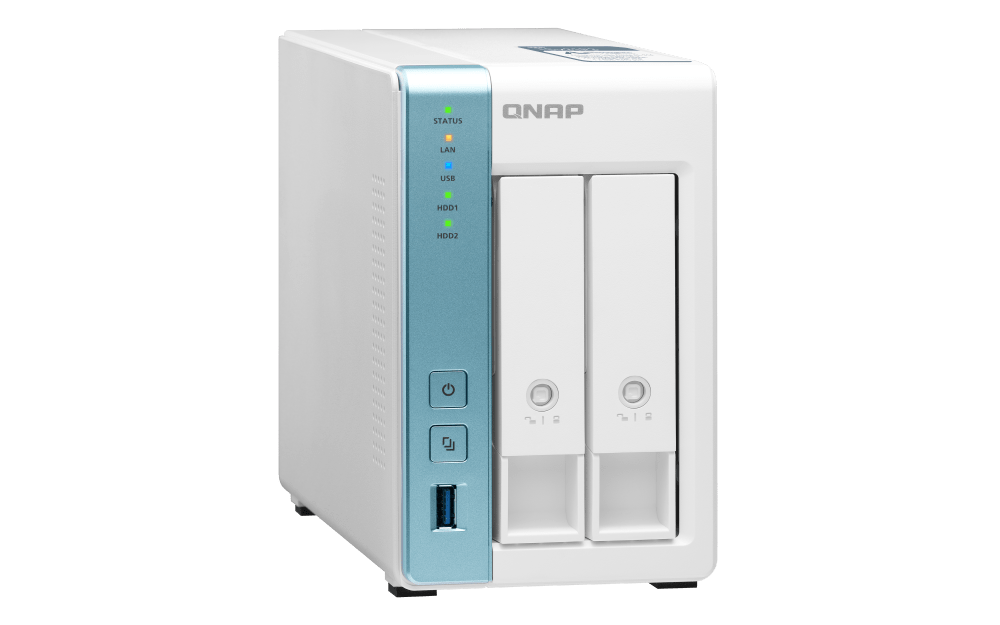

















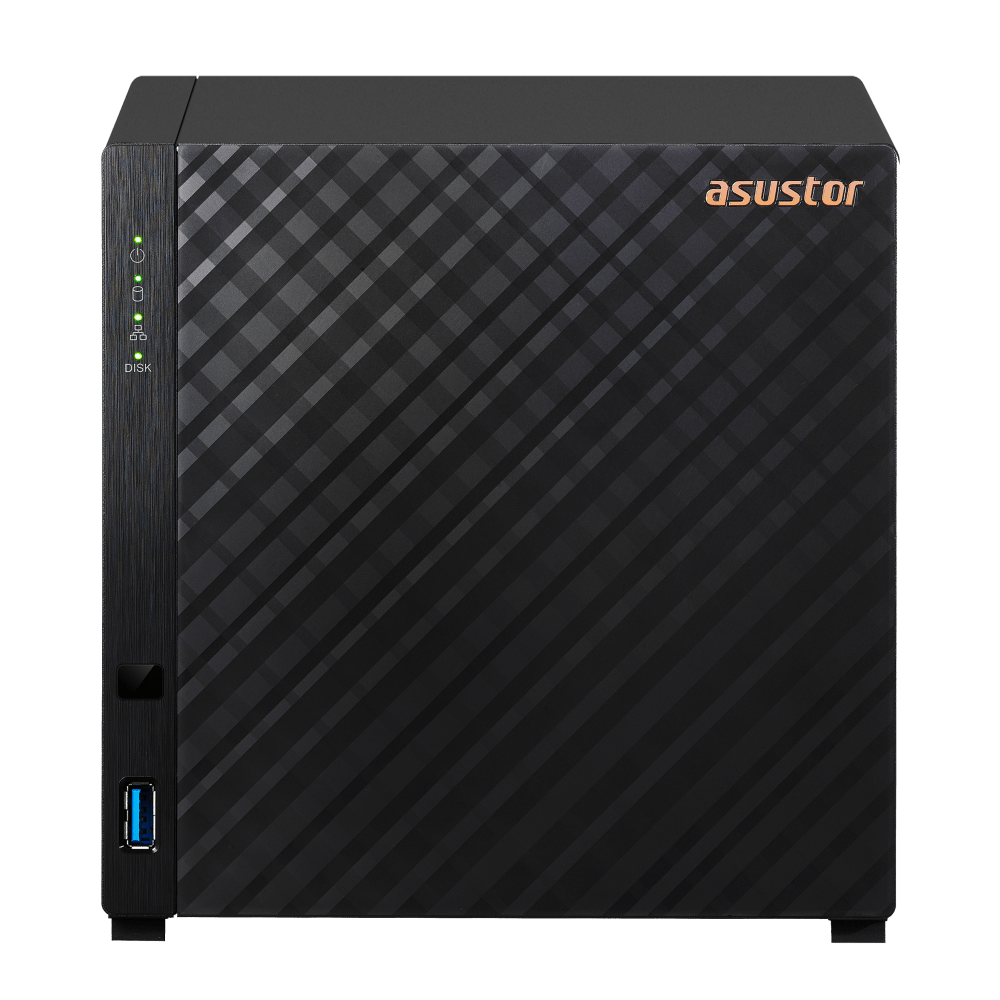
There are no reviews yet.