TVS-472XT
(Supports QTS or QuTS hero operating system)






1
High-speed Thunderbolt™ 3 with SMB protocol, perfect for collaboration on media editing.
2
5-speed 10GBASE-T RJ45 connectivity accelerates virtualization applications and file sharing across teams and devices.
3
PCIe expandability allows for graphics cards or 40GbE/ 25GbE/ 10GbE adapters to increase application performance.
4
Install M.2 PCIe (Gen 3 x2, 2 GB/s) NVMe SSDs (sold separately) to set up caching or storage pools, improving file access efficiency.
5
4K media playback and real-time transcoding; directly view creative works on an HDTV via HDMI 2.0 (4K @60Hz) output.
6
Snapshots fully record system status and data, allowing you to protect files and data from accidental deletion and malware attacks.
Extend NAS functionality with a graphics card and other PCIe devices
The TVS-472XT features two PCIe Gen 3 slots (the first slot is pre-installed with a Thunderbolt™ 3 card) that allow for the usage of various expansion cards to expand application potential.
Obtain performance benefits from M.2 SSD caching
Besides using 2.5-inch SSDs for caching, you can utilize the two M.2 SSD slots built in to the TVS-472XT for installing PCIe (Gen 3 x2, 2 GB/s) NVMe SSDs with 2280 form factors (M.2 SSDs are sold separately).
Improve random data access speeds with an SSD cache
SSD caches accelerate IOPS performance and reduce latency for storage volumes. They are perfect for IOPS-demanding applications (including databases and virtualization) and can significantly improve overall workflows.
Maximize the value of SSDs with Qtier Technology
Qtier™ Technology empowers the TVS-472XT with auto tiering that helps continuously optimize storage efficiency by automatically moving data between M.2 SSDs, 2.5-inch SSDs, and high-capacity HDDs based on the data’s access frequency. Qtier™ 2.0 features IO-awareness that empowers SSD-tiered storage with a cache-like reserved space to handle burst I/O in real time, greatly maximizing the advantages of SSDs.
Potentially attain performance and endurance levels similar to enterprise-grade SSDs
With SSD prices continuing to become more affordable, there’s never been a better time for using SSDs in your NAS to enjoy higher performance, faster file backups, smoother multimedia experiences, and optimized virtualization applications. From QTS 4.3.5 you can benefit from software-defined SSD RAID extra over-provisioning (OP) that enables you to allocate additional OP space (from 1% to 60%) to optimize random write speeds and to extend SSD lifespan. Now you can use affordable consumer SSDs for the TVS-472XT, adjust the SSD OP, and potentially attain performance and endurance levels similar to enterprise-grade SSDs.


HBS 3
QuDedup technology deduplicates data at the source, helping to reduce the time and storage space needed for backup.

VJBOD Cloud
Seamlessly connect local storage with cloud object storage to easily backup local application data to the cloud.

HybridMount
Enabling local caching on NAS for low-latency access to the connected cloud services.

QuMagie
Integrated AI algorithm for auto photo organization and a powerful search tool for more intuitive and streamlined photo management.
Build an affordable Fibre Channel SAN environment
Common Fibre Channel SAN (Storage Area Networks) devices are often expensive. Now you have more budge-friendly options to easily add your NAS to a SAN environment. Once a Marvell®, ATTO® or QNAP Fibre Channel card has been installed in the TVS-472XT, you can set a Fibre Channel Target using the iSCSI & Fibre Channel app, and leverage the many benefits from QNAP NAS including snapshot protection, Qtier™ tiering storage, SSD cache acceleration and more. In addition, the LUN Masking and Port Binding features provide an additional layer of security for your data.

Flexibly manage virtual and physical networks
The Network & Virtual Switch app manages physical network interfaces (including network adapters and Thunderbolt™ ports) and virtual adapters (virtual machines and containers) and their communications, providing a visualized topology that clearly presents the connections of physical and virtual networks. The flexible manageability enables you to reorganize physical and virtual network connections with greater ease, so you can allocate adequate network resources to the TVS-472XT, virtual machines and containers whenever needed.
Collaboration station for Mac and Windows
The TVS-472XT is the perfect match for Thunderbolt™-equipped Mac® (including the M1 chip models) users – especially for photographers, filmmakers, and graphic designers who require 4K media storage, instant sharing and have bandwidth-intensive workflows. Up to 2 Thunderbolt™ devices can be connected to the TVS-472XT to process real-time photo and audio editing simultaneously without impacting system performance. As Final Cut Pro® X 10.3 (and later) supports file sharing via SMB, Windows® users and other devices utilizing Thunderbolt™ 3, 10GbE or GbE connections can join the editing workflow more efficiently.
Note:
1. Thunderbolt™ cables are sold separately. Using SSDs with RAID 5 configuration is recommended for optimal performance.
2. If you connect a Thunderbolt™ 4 computer to a Thunderbolt™ 3 NAS, you must use a Thunderbolt™ 4 certificated cable or a passive Thunderbolt™ 3 cable that is shorter than 0.8 meters.
The best storage solution for the 10GbE-equipped iMac Pro
The iMac Pro® is the first Mac® computer that includes a 10Gb Ethernet port, marking a milestone in the growing mainstream demands for 10GbE connectivity. As the TVS-472XT comes with both 10GbE and Thunderbolt™ 3 ports, it provides an exceptional storage base for iMac Pro® users as they can flexibly choose between Thunderbolt™ 3 and 10GbE connections to suit their application and device needs.
Create a seamless 10GbE environment for both Mac and Windows users
QNAP provides various budget-friendly solutions to help upgrade your network environment to 10GbE. No matter if your team members use Mac® or Windows® computers, they can enjoy blazing-fast transfer speeds and simultaneous real-time access to large NAS-based files using multiple workstations (ideal for video editing and multimedia).
Ultimate visual experience with 4K HDMI output
The TVS-472XT has an HDMI 2.0 port which supports 4K (3840 x 2160) 60Hz output, providing great benefits for applications like video production/editing, industrial design and professional photography that demand on-image resolution and color realism as well as intensive media storage, transfer and display. By connecting the TVS-472XT to an HDTV via the HDMI output, you can directly view multimedia content saved on the NAS on a bigger screen. You can also download and install versatile multimedia apps from Ubuntu® Software Center through QNAP Linux Station. QNAP’s HD Station also allows users to directly enjoy multimedia using the HD Player or third-party players.
Real-time transcoding for an excellent cross-device media experience
Featuring advanced Intel® UHD Graphics 610, the TVS-472XT supports triple-channel 4K H.264 hardware decoding and real-time transcoding, allowing you to convert videos to universal file formats that can be smoothly played on multiple devices*.
*The TVS-472XT’s hardware provides H.264 hardware decoding, encoding and transcoding capabilities. However, playback quality may vary due to factors including playback software, file formats, system usage, and available bandwidth.

Protect your data with higher security
The TVS-472XT is loaded with comprehensive security features to keep your data safe.
? QuFirewall for network security: Supports IPv6, firewall access lists, and GeoIP filtering to restrict access upon the geographical location for higher network security.
? WPA2 Enterprise: Provides enterprise-grade wireless security for business networks, including certificate authority, encryption key, and enhanced encryption/decryption.
? Security Counselor: A security portal that checks for weaknesses and offers recommendations for enhancing NAS security. It also integrates anti-virus and anti-malware scanning software.

Complete backup planning
The TVS-472XT provides a reliable, flexible backup & disaster recovery solution to assist organizations in routine backup jobs with cost-efficiency and high productivity.
High-speed VM Backup Solution
With Hyper Data Protector, the TVS-472XT becomes an agentless backup tool for unlimited VMware® vSphere and Microsoft® Hyper-V VM backup. Hyper Data Protector features incremental backup, global deduplication, backup scheduling and recovery compression that provides you with a cost-effective and reliable disaster recovery plan, ensuring 24/7 operation of your services.
Notes: QNAP NAS must be running QTS version 4.3.6 or later
Optimized collaboration with seamless file sharing and sync
The TVS-472XT centrally stores data and files, and supports SMB/CIFS, AFP and NFS protocols for file sharing across Windows®, Mac®, and Linux®/UNIX® networks. Coupled with Qsync (a utility that turns a QNAP NAS into a safe, high-capacity data center for file synchronization) any file uploaded to the TVS-472XT will be made available for all linked devices, such as computers, laptops or mobile devices. You can sync shared folders and team folders for group file sharing to enhance the flexibility of team projects and collaboration. Files can be centrally managed using File Station, including files from mobile devices and optical disc drives. File Station also allows you to mount a remote NAS, and transfer files between your NAS and public cloud services for greater convenience.

All-in-one server to host virtual machines and containers
Virtualization Station and Container Station jointly introduce a hybrid approach to virtualization. No matter your virtualization needs, you can count on QNAP for complete virtualization support.
More Productivity Applications
Flexible and economical storage expansion
QNAP provides several ways to expand your NAS storage as needed to accommodate data and business growth.
Switch to QuTS hero operating system for optimal data integrity and reliability
The TVS-472XT also supports QuTS hero – QNAP’s ZFS-based NAS operating system. Providing end-to-end data integrity, data reduction (inline data deduplication, compression, and compaction), and much more, QuTS hero uses additional system resources to ensure an optimal environment for protecting business data.
QTS
Suited for cross-teams file sync, and HDD-SSD hybrid storage applications
QuTS hero
Featuring highly reliable data protection and data reduction, and optimized for SSD-based applications
Learn More: QuTS hero operating system, How to migrate data & folder permissions between QTS and QuTS hero with HBS3?
1. QTS and QuTS hero use different file systems. You must remove all the drives from the TVS-472XT before switching from QTS to QuTS hero.
2. QuTS hero requires a NAS with at least 8 GB memory.
3. Inline Data Deduplication requires a NAS with at least 16 GB memory (at least 32 GB memory is recommended for optimal performance).
4. It is recommended to create an SSD RAID with at least two SSDs for the QuTS hero system drive to attain optimal system performance. Please note that M.2 SSD hot-swapping is only supported by M.2 SSD slots on PCIe cards (such as the QM2). M.2 SSD slots that are built into the NAS do not support hot-swapping.












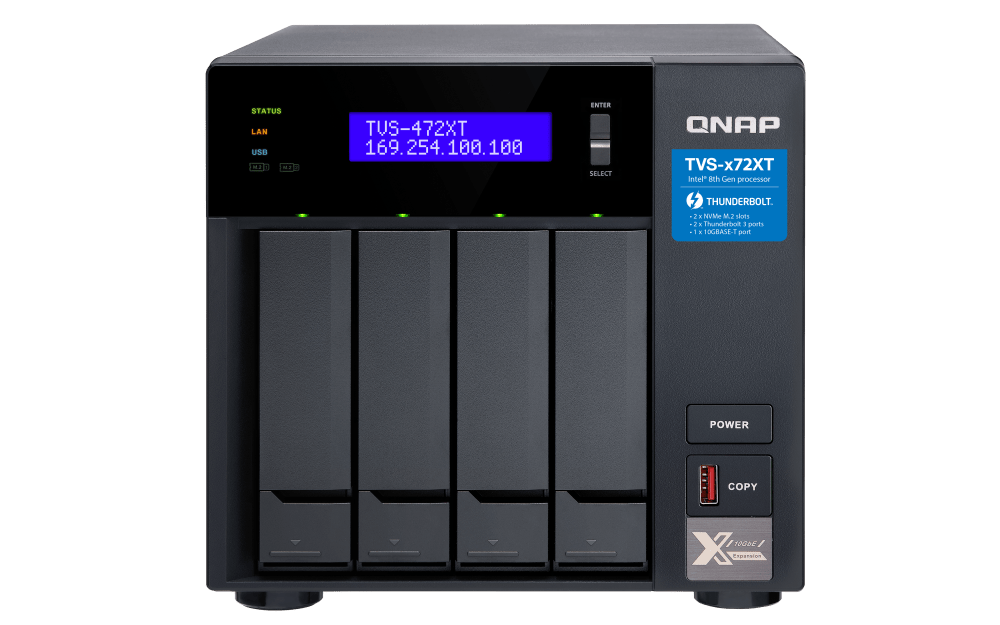







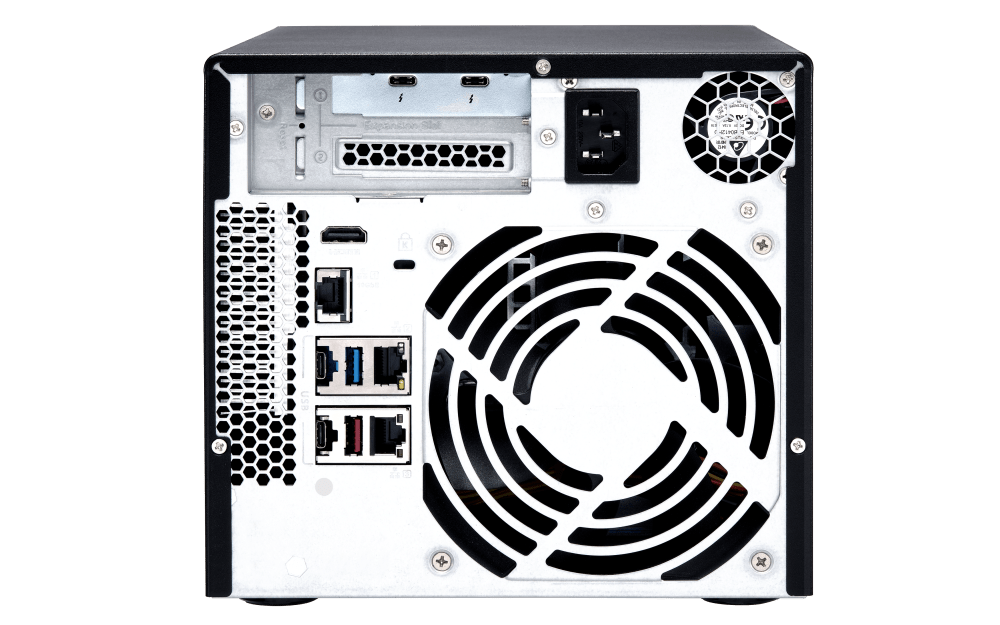






























There are no reviews yet.